I spend a lot of money on Facebook advertising for both businesses and other marketing agencies as a consultant. Facebook is a powerful tool for marketers but you would be shocked at how easy it is to mess something simple up and end up with no results or sub-par results.
In this post I list the top five Facebook advertising mistakes I see clients make. Even the best landing page design, copywriting and email automation can’t save you if you make these mistakes. Make sure you avoid them at all cost!
#1) Broken Links
Broken links (URLs) are the bane of a digital marketers existence. They happen when there is a lack of clear communication between multiple people working on the same website. And they happen a lot more than you would think.
Why would a link become broken? Let’s say an SEO decides to improve a link by deleting stop words in the URL without telling the marketers or making a redirect. Or an editor unpublishes a link while working on it because it needs work yet, in their opinion, without working in a new draft. Or the website’s content categories are being updated without redirects. Or the person working on a funnel changes the URL to improve its appearance. There are any number of reasons links can become broken and none of them are good.
The problem with broken links for Facebook advertising is that if you are promoting a link and it becomes broken, there goes all that ad spend down the drain, and the website you are promoting looks unprofessional when someone clicking through is hit with a 404 (page not found error from the server) when they thought they were going to see what you were promoting. It may take hours or days before you realize the link has become broken and in that time, you are wasting money. Unacceptable.
Example
I was working on optimizing the Facebook advertising for a multi-million dollar company with Facebook driven sales in the hundreds of thousands a year. They had a large team of people working behind the scenes on landing pages, content and customer journey. Someone decided to change the URL on a link after a promotion ended even though the page remained practically the same, apart from the promotion being taken off the landing page and title changing. The link URL didn’t mention the promotion but they updated it anyway to better fit the new title.
Ok, all good stuff, but there was a complete lack of communication. Suddenly, a link that had been generating a ROAS (return on ad spend) at 3-5x for months, no longer worked, and it wasn’t until the next day, going through all the Facebook ad reports did I notice the landing page views metric for the ad had dried up, while still spending thousands on it for a day and a half!
That really “ground my gears” to quote Pete Griffin. It also wasted money. Not the end of the world by any stretch of the imagination, but it ruined the ROAS for that day and brought it down slightly for the month. Not to mention, I had to go in, update the links in the ads, and basically start again from scratch as far as Facebook’s conversion optimization AI was concerned.
Solution
Communication! Communicate with everyone involved with the project, at the start, in the middle, and at the end. Make sure everyone is clear that URLs can’t change and if pages change, you need notified immediately. Even better, let everyone know what URLs you are driving traffic to with paid promotions and how they’re performing. Give people a stake in something and they will go the extra mile.
#2) Wrong Placement and Device Targeting
You’ve made an amazing landing page with the greatest design, best images and most powerful copy in the history of landing pages. You load it up into a Facebook ad with the most perfect demographics, psychographics (behaviors and interests) targeting layered on top of a lookalike audience made from your top-performing email list and start the ads. After a day you realize it is performing worse than your last landing page! How did this happen?
The problem might be targeting the wrong placements and/or devices. Take a look at these screenshots from Facebook Ads Manager:
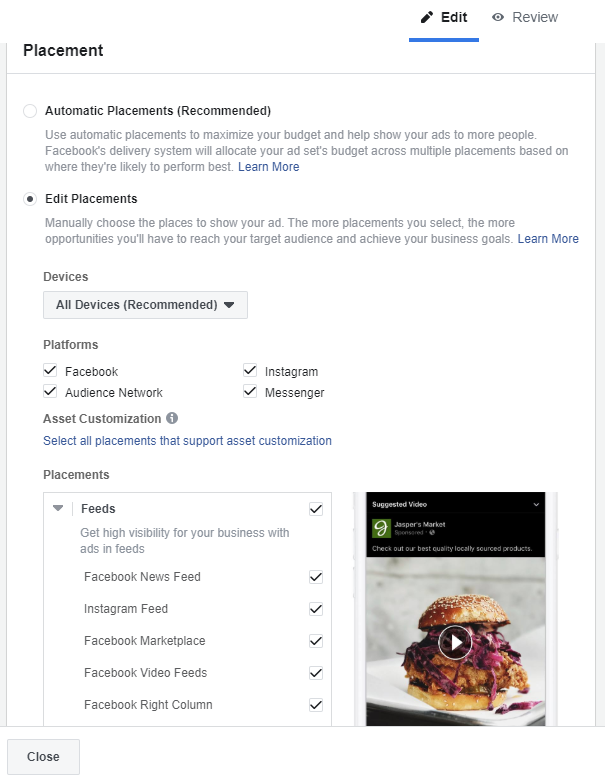
The default is to run the ads on all devices and ad platforms the copy is compatible with. That doesn’t mean the copy is optimized for each of those placements, the landing page is compatible with all the devices, or the offer is compatible with the devices!
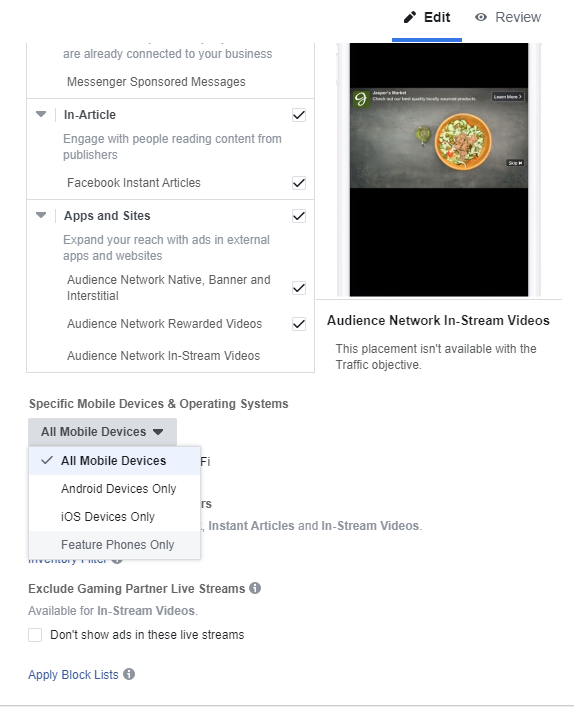
Don’t forget the device targeting, either!
Even if your landing page works great on desktop, make sure it works just as well on mobile, and vice versa. Once you choose your specific mobile platform, you can further break down into either phone or tablet and specific operating system versions.
It wouldn’t make a lot of sense to be promoting a landing page for a smartphone app to desktop users or an iOS app that only works on iPads running iOS 12.x to devices that don’t fit that specific criteria like old iPads or Androids.
Look at all the placement and device options available and make sure your landing page and offer work amazing on all the devices you will be allowing the ads to run to.
Example
A client was spending tens of thousands a month on Facebook ads with some success but was having difficulty reaching a good ROAS. The problem? They only had a new iPhone and MacBook Pro. Thus they never tested the landing pages on other browsers, PCs or Android devices. The landing page was half-broken on Androids using Chrome but more than half the ad impressions were going to those devices!
At least web developers don’t have to use vendor prefixes anymore in CSS (beyond the scope of this article).
Solution
Test, target and test some more. If you haven’t tested the landing page and offer on a device/operating system combination, don’t run ads to them. You can download other browsers to your PC or Mac, borrow a friend’s device or ask them to test it (all the way through the funnel to sale), and even emulate most Android devices with a desktop app.
Some device/browser combinations will fall through the cracks (the Microsoft Edge browser on Xbox often messes up with JavaScript and some CSS, for example) but you can dive deep in Google Analytics to figure out those problems once ads are running. Get it working for 95% of the devices that might see the ad and you’re well on your way to success.
#3) Wrong Demographics or Psychographics Targeting
Oh boy. Demographics and psychographics! As someone with a Bachelor of Science degree in Business Administration with a concentration in Marketing and SPSS/statistics experience, I was already well versed in the importance of using a data-driven approach, market segmentation and validation, before hitting the street. A lot of people with even business degrees don’t have that, unfortunately, and for those without a business background, it may just sound like a bunch of jargon. It’s not.
The right demographics and psychographics targeting, when used with the right ad network, right device targeting, right ad copy and the right offer is powerful stuff. Getting the demographics and psychographics wrong, either unintentionally or by accident will make achieving success with Facebook ads very, very hard. You will be literally excluding your most likely customers!
The difference between the two is actually pretty simple.
Demographics: statistical data relating to the population and particular groups within it.
(via the Oxford dictionary via Lexico)
Psychographics: the study and classification of people according to their attitudes, aspirations, and other psychological criteria, especially in market research.
(via the Oxford dictionary via Lexico)
Still confused? Demographics include hard variables like age, gender, income and location. Psychographics include soft variables like do they use Facebook, do they go to the gym, or are they looking to buy a car? These include the interests and behaviors targeting in Facebook Ads Manager.
Now let’s see some examples in Facebook.
The most basic demographics are set in the Locations, Age, Gender and Languages section of the Audience section in Facebook Ads Manager.
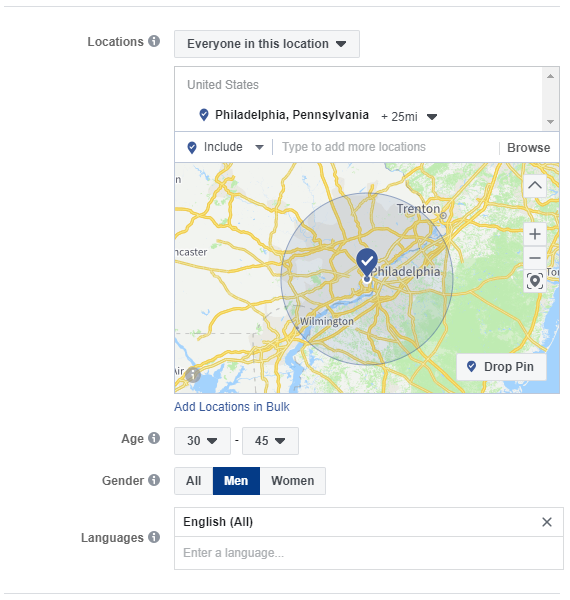
The psychographics (called Interests and Behaviors in Facebook Ads Manager) are set below the basic demographics, in that same Audience section.
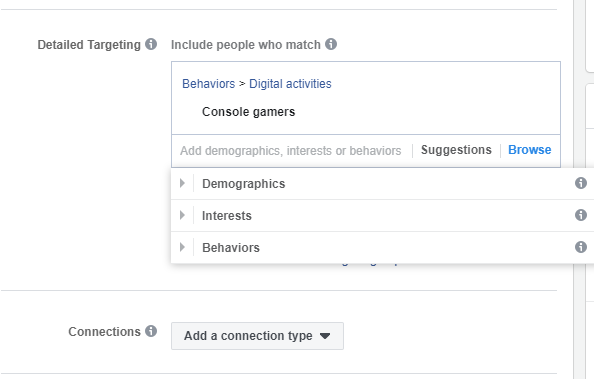
You can layer the demographics and psychographics on top of each other to really drill down into a specific type of person to target. Make sure you research what the interests and behaviors actually mean though or at least click the more info button next to each, as some aren’t very clear.
Example
A client was selling eBook packages. They had a lot of relative success with affiliate sales through ClickBank. When they went to target what they thought was their ideal demographic (women ages 45+) they didn’t see the results they expected. (I’m omitting some information here for privacy and simplicity.)
After doing some digging in the demographics and psychographics data available for their website in Google Analytics, I discovered that men below the age of 45 were actually most engaged and most likely to purchase. And that’s even with their landing pages written with women 45+ in mind!
Solution
Don’t assume. Always collect as much data as possible. To make sure you’re collecting demographics and psychographics data for your website visitors in Google Analytics click the Demographics and Interests tabs on the left-hand side of your primary view and enable them. If they’ve never been enabled before, they won’t be collecting data, data you want and need!
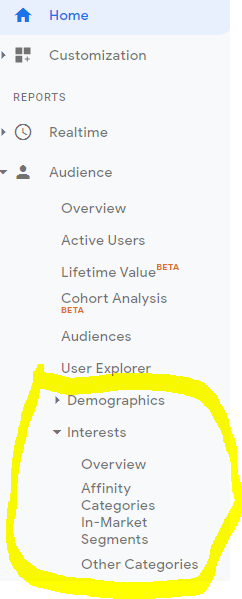
Use data, not assumptions, about your target market. Follow the data. Test and validate. If you see something you didn’t think you would, test it. Otherwise you’re just leaving money on the table. Maybe that even means you need to rework your landing pages or make alternative ones. Heck, it might even mean you should rebrand your product or business to appeal to your ideal customer even more!
#4) No Clear Objective
“We have to advertise on Facebook!”
Some business owner or executive somewhere, right now.
Advertising via Facebook is a great thing. The platform has amazing reach, powerful demographics and psychographics targeting, and a tremendous retargeting pixel. However, just like with any other advertising medium, you have to have a clear objective for each campaign.
Shotgun approaches rarely work in marketing, and when they do, it’s mostly luck and impossible to replicate or scale. Even a broken clock is right twice a day. Set an objective for each campaign, make those objectives work together and your clock will whirl like a fine, automatic chronograph.
I’m not just talking about the campaign objective setting in Facebook Ads Manager, but it’s a great place to start.
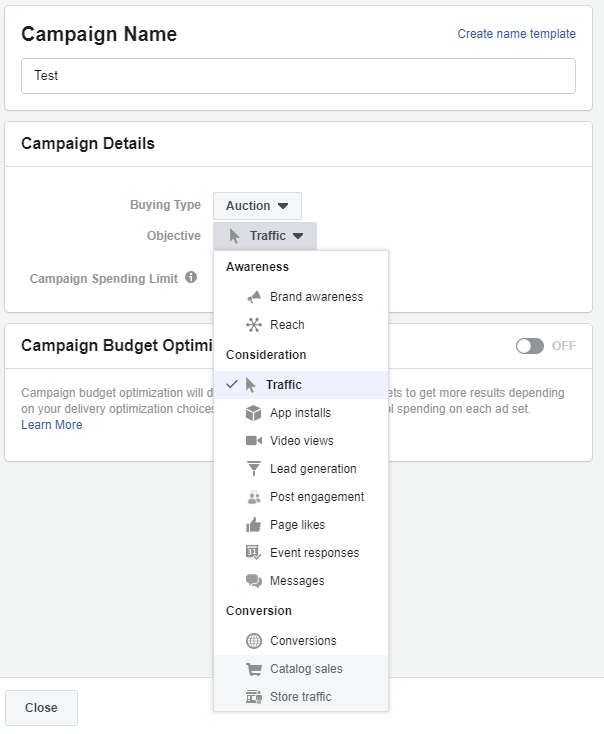
The first steps to determining a campaign objective to promote via Facebook should always start with pen and paper. What are you trying to do with X dollars to spend? How does that fit into your larger advertising and marketing strategies? What customer information do you have available? Are your landing pages–be they content, sales pages, or lead capture pages–setup?
Here are some resources you can marshal to better target your ads:
- A list of leads (including at least email addresses) that you’ve collected either via your website or offline
- A list of current or past customers with names, email addresses, addresses, LTV (life-time-value), and more (or less)
- Demographics and psychographics data of conversions in Google Analytics
- Market research
- People who are already liking or interacting with your Facebook page
- Data collected from your Facebook pixel (set this up as quickly as possible, with conversion events, if it isn’t already)
Now you need to decide what your objective for your first campaign will be. It is often best to start with awareness. Remember the AIDA model, or purchase funnel:
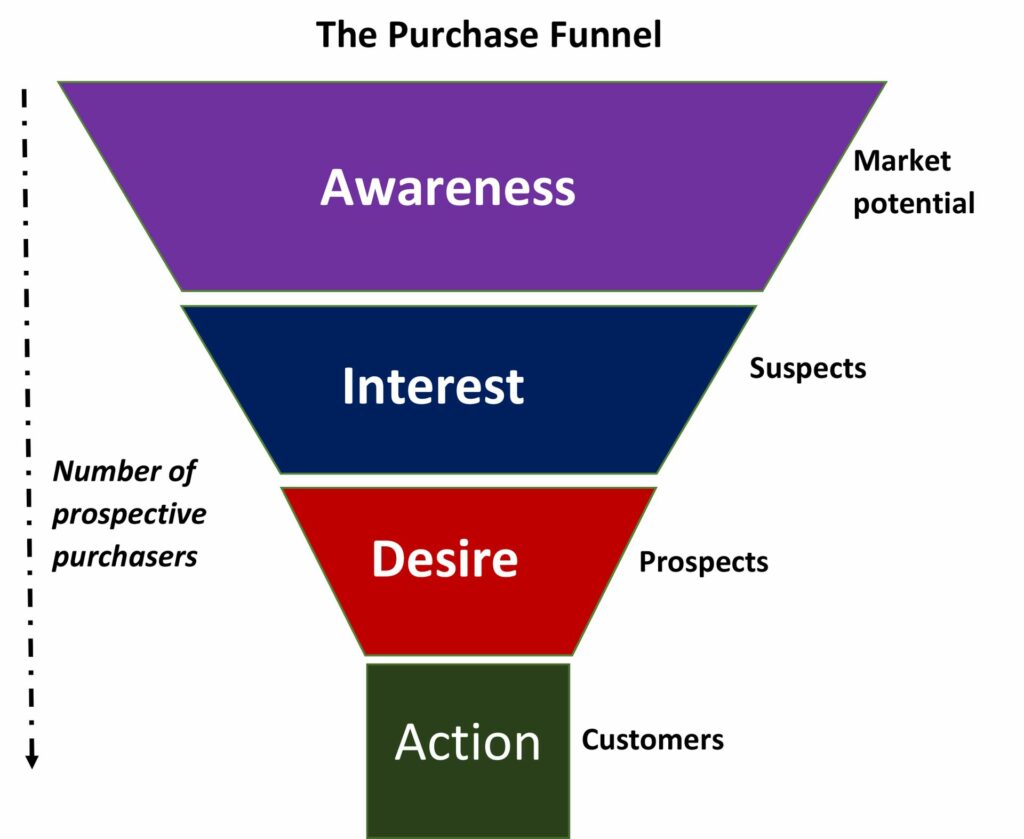
Here is how each Facebook Ads Manager objective fits into the AIDA purchase funnel model. These aren’t set in stone but a good place to start.
Awareness
- Brand Awareness
- Reach
- Traffic
- Video Views
- Post Engagement
- Page Likes
Interest
- Traffic
- Video Views
- Post Engagement
- Page Likes
- Lead Generation
- Event Responses
Desire
- Traffic
- Event Responses
- Messages
- App Installs
- Store Traffic
Action
- Traffic
- App Installs
- Conversions
- Catalog Sales
Notice how traffic campaigns potentially fit into any part of the AIDA model? That’s because they drive link clicks or pageviews and where you send those visits determines what they’re doing in the customer journey. They might be promoting content to introduce your brand (awareness) or sending people to your checkout page. It’s up to you.
Make sure you have a clear objective. Getting a bunch of page likes isn’t a clear objective. Generating interest in your brand via its Facebook page with page like campaigns for people who are already aware of your brand is a clear objective. The ultimate goal is the action (a sale for example) you’re trying to drive at the bottom of the AIDA purchase funnel.
Example
A service business I consulted was spending money driving page post engagements, page likes and traffic to its website but never created any campaigns to drive conversions (actual sales calls to prospective customers in this case).
They were caught up in metrics (the number and cost of website visits to their content, the number and cost of page post engagements, and number and cost of page likes) that were creating awareness of their brand and offerings in their service area, but never pushing interested people to take action.
Engagement, likes and content views are great for creating awareness, and might even result in a few sales, but their ultimate goal from the start should have been pushing people to convert into sales calls after they were aware and interested in the business and its services.
Solution
Determine how many people are aware of your business or brand and products that you can reach with your Facebook ads. Look at your list of leads, list of customers, how many people in your service region have been logged with your Facebook pixel, etc. and then push them down the funnel! It isn’t cost effective to keep paying for awareness or interest for potential customers that are already aware or interested. You have to move them to desire and then action.
Now, when just starting out, you should be focused on awareness, but when someone is interacting with your page posts, clicking your links to content, likes your page and even signs up for your email list or physical newsletter, you need to create a campaign with the specific goal of creating desire and then a campaign with the specific goal of generating a sale.
#5) Not Using the Facebook Pixel Effectively
The Facebook pixel is a powerful tool. It lets you track pageviews and actions on your website and then retarget those people based on what they read or did. However, you would be surprised at how many businesses aren’t harnessing it!
First, make sure the pixel is setup, working and tracking all the events on your website. The Facebook Pixel Helper extension for the Google Chrome browser is essential for this. So are the Test Events and Diagnostics tabs in your Facebook ad account’s Events Manager. You have to create a Facebook ad account first to generate a pixel, but you don’t need to spend any money with it to setup your pixel.
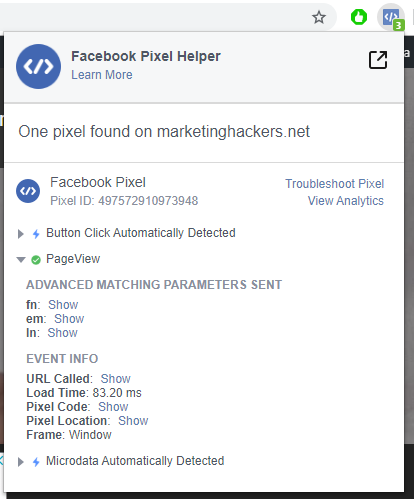
The Facebook pixel goes in the HTML header of all your website pages. If you’re using WordPress or another popular CMS (content management system), Facebook has plugins or direct configuration options to automate this. Otherwise you’ll have to manually copy and paste it into your HTML header section plugin or the actual website on each page. Facebook has instructions for each option when you create your pixel.
Note: Facebook’s pixel does not fire when AdBlock or other ad/tracking blocking plugins are activated. This is annoying but not much of an issue on mobile. Besides, they won’t see your Facebook ads on desktop anyway if they’re blocking ads.
Make sure to disable your ad blocker when testing on desktop.
There are ways to circumnavigate this, but they’re beyond the scope of this article.
Often, a quality AdBlock blocker plugin can do wonders.
Once your pixel is working, you can use that data to serve ads to people who have done specific things on your website.
For example, someone has read your introductory article to your service and Facebook pixel logs the pageview. Using the pixel’s data when creating a new advertising campaign or ad set in Facebook Ads Manager, you can create an ad to get that person to read the next article in the series, if they haven’t already. Then an ad to get them to read the article after that, while making sure you’re not showing ads to people who have already read the content you’re promoting or haven’t read the previous article(s).
After they’ve read all three articles in the series, in order, you can serve them ads to signup for your email list or whatever you want, as you push them down the funnel. Powerful stuff, especially when layered with demographics, psychographics, lookalike audiences and only starting the ad series if they’ve watched a video you’ve promoted or something similar (gating).
Use the pixel, be the pixel. Heck, the pixel can fire a pageview event even if they come to the page through a different channel like a Google Search (organic traffic), an email or even a different ad network like Taboola. Use pixels!
Example
A client had gone through a number of both in-house and contract marketers and were having difficulty with their ROAS for conversions. A quick look at their landing pages with the Facebook Pixel Helper extension for Chrome showed they had THREE different Facebook pixels installed on the site, and NONE of them were firing correctly because of JavaScript errors, typos or basic logic errors.
On top of that, their custom conversion events weren’t even setup properly in Facebook Events Manager.
And finally, their conversion attribution window in Facebook Ads Manager was too small (one day) because they had a free, three day trial period before someone had to actually enter their billing information and trigger the conversion event that recorded the sale and sent that dollar value back to Facebook Ads Manager for ROAS and conversion optimization purposes.
Just silly.
Solution
Test your pixels from start to finish before you start using them.
Conclusion
I hope you liked what you read and start applying it to your own Facebook advertising efforts. Setting up successful Facebook ad campaigns isn’t as hard as you might think. I’m actually in the process of writing a book on the subject that goes into a lot more depth and has examples of specific campaigns that work together to generate sales. Signup for the Marketing Hackers email list to get an update when it comes out. And you might like this article I wrote as well: The Top 5 Mistakes I see Digital Marketing Clients Make.
Like what you read? Be sure to like Marketing Hackers on Facebook, Twitter, YouTube and LinkedIn. Share the article and tell your friends!



