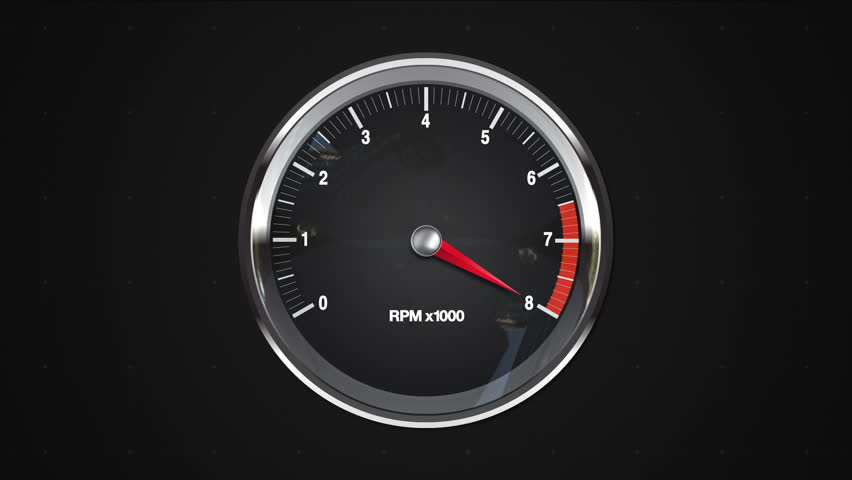Marketing dashboard! Sounds like a scary thing, doesn’t it? Dashboards are technical and marketing requires a degree right? False on both accounts. In fact you can setup a marketing dashboard to determine your daily profit and loss from your website traffic in only 15 minutes. In this post I will show you how.
Prerequisites
- Google account
- Configured Google Analytics
- The daily revenue data from the ads running on your website
Glossary
Revenue
Revenue is the amount of money received during a period, without costs deducted. Think of it is gross income.
Pageviews
Each webpage loaded in a browser. If you go to a website homepage, then click to an article on it, then click to another article, then go to another website, that is three pageviews.
User session or visit
Each individual visit to a website from a specific IP address and browser in a time period–usually 30 minutes. Going to a website and reading a dozen individual articles on different pages is still considered one user session or visit.
RPM
RPM stands for revenue per thousand impressions. The M in it stands for mil or one thousand. It is typically calculated as:
Total revenue divided by website pageviews divided by 1000 first. If your website made $500 in revenue on a date, and you had 10,000 pageviews, the formula would work out to $500/(10,000/1000) = $50 RPM.
EPMV
EPMV stands for earnings per thousand visitors. It is typically calculated as:
Total revenue divided by website user sessions divided by 1000 first. If your website made $500 in revenue on a date, and you had 5,000 user sessions or visits, the formula would work out to $500/(5,000/1000) = $100 EPMV.
Setting up Your Marketing Dashboard
Create your spreadsheet in Google Sheets
The first step is creating a new spreadsheet in Google Sheets. Name the tab on the sheet sometime simple–you’ll reference this name in the script you’re going to setup. I’m going to name my spreadsheet “Sample Marketing Dashboard” and my sheet in it “Raw Data”.Click on the link so you can look at it. Also, we’re going to start the data on January 1st of 2018. No worries if you want to start on January 1st, 2017 or something else but starting on January 1st keeps things simple. Remember KISS! Keep things simple stupid. When your marketing dashboard grows and grows in the future as you add breakouts for specific marketing channels like emails, Facebook, CPC traffic from Outbrain and Google, etc. you’ll be glad you starting things on January 1st and followed KISS. You don’t know frustration until when Google Sheets tells you that you hit the maximum number of cells allowed in a workbook (spreadsheet).
https://developers.google.com/analytics/solutions/articles/reporting-apps-script
https://developers.google.com/analytics/devguides/reporting/core/dimsmets#cats=time